If you have any question about the conference, please check below. If you still have any question after checking it out, please contact us.
Post Conference Book
Q. What role should I choose in EasyChair for submitting a revised manuscript?
A. For submitting a revised version the "author" role should be chosen (the one that has been used for the original version also). The revised version should still be anonymized and should be uploaded as a new version of the paper as a zip file, which includes the updated paper and a pdf with the answers to the reviewer. When they login using the author role, they should select the "my submissions" tab, select the submission to be updated (if there is more than one). In the upper right there is a grey box with the option "upload file".
Q.
- I would like to upload my response to the reviewers in addition to my manuscript. How should I do that?
- I would like to upload a zip file (presumably a combined manuscript and response). What should I do?
A. On the upload page (explained in the previous question), authors will find the following info:
"Please upload your submission. The submission must be properly formatted according to the Springer style (https://bit.ly/3bdlGlE) and may not exceed the maximum number of pages for the respective type of submission. Symposium papers must be uploaded in PDF format (fully anonymized, file extension .pdf). Authors of papers, which received the information after the first review phase that their submission can be re-considered for publication after major revision, need to submit a zip file, which contains the paper in pdf format (fully anonymized) and a pdf document, which contains the reviews for the submission, plus a brief description, how the author(s) has/have dealt with the given recommendations."
"Please upload your submission. The submission must be properly formatted according to the Springer style (https://bit.ly/3bdlGlE) and may not exceed the maximum number of pages for the respective type of submission. Symposium papers must be uploaded in PDF format (fully anonymized, file extension .pdf). Authors of papers, which received the information after the first review phase that their submission can be re-considered for publication after major revision, need to submit a zip file, which contains the paper in pdf format (fully anonymized) and a pdf document, which contains the reviews for the submission, plus a brief description, how the author(s) has/have dealt with the given recommendations."
Presentation
Q. How long do I have time for my presentation?
A. Each full paper has 20 min for presentation and 10 min for Q & A.
Each short paper has 10 min for presentation and 5 min for Q & A.
Each poster has 5 min for presentation.
We encourage the authors to prepare a presentation video of the same length and upload the video via Howspace.
COVID-19 Care
Q. Do I need to take any special action regarding infection prevention?
A. Yes. The WCCE 2022 Local Organizing Committee requests the onsite participants to
- Refrain from visiting the venue in case of illness or fever; and
- Wear a mask, keep social distance, speak softly, and use hand sanitizer in the conference venue.
Q. How about a vaccination for COVID-19?
A. The WCCE 2022 Local Organizing Committee recommends to have a COVID-19 vaccination whenever possible.
Howspace
Q. What is WCCE 2022 Howspace?
A. WCCE 2022 Howspace is the online communication platform for WCCE 2022. All registered participants will be able to find information about each presentation, access Zoom for events' live streaming, watch presentation videos, read shared documents, and engage in discussion with other participants on WCCE 2022 Howspace.
Q. When will I get access to WCCE 2022 Howspace?
A. Presenters will receive an email with a personal invitation to access WCCE 2022 Howspace on August 12, 2022, and may start uploading their content. All participants will receive email instructions about how to access WCCE 2022 Howspace on August 19, 2022.
Q. Is it possible to access Howspace after August 25, 2022?
A. WCCE 2022 Howspace will remain open until the end of September 2022.
Q. I forgot my ID and password to log in.
A. There is no ID/password for Howspace. You may access it by your email address, registered to WCCE 2022.
Q. I lost my email invitation. What can I do?
A. You may obtain your email invitation again by accessing WCCE 2022 Howspace
Q. I am a presenter. What content do I need to upload on Howspace?
A. You need to upload the abstract and a pre-recorded video of your presentation. If you are a presenter for a poster session, upload your poster as well. We also recommend you upload your photo in your profile, write a short bio and your live chat availability, and upload other supporting materials such as your presentation slides to enhance participants’ understanding of your research.
Q. I am a presenter. How long my pre-recorded presentation video should be?
A. Your pre-recorded presentation video should be the same length as your presentation. The presentation length is 20 min for a full paper, 15min for a short paper, and 5 min for a poster presentation.
Q. I am a presenter. Where is the "3 dots" to edit my content?
A. It is on the right shoulder of each item on your page. If there are no "3 dots" on an item, you cannot edit it. Please contact the WCCE 2022 Howspace team if necessary.
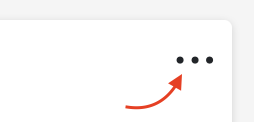
Q. I am a presenter. Is it necessary to be available for Live chat?
A. No, it isn’t. However, we recommend using it as an additional communication tool. You may use the text box “Information for a live chat” just over the Live chat icon to inform participants, such as:
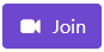 on your device.
on your device.
- The presenter will be available for a live chat from 11:00 to 11:30 on August 22, 2022.
- The presenter will open a live chat to continue the conversation after the presentation.
- Contact the presenter by email for a live chat.
- The presenter will not be available for live chat. Please contact by email.
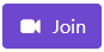 on your device.
on your device.Q. I am a presenter. When is the deadline to upload content?
A. It is recommended to finish uploading your content by August 19, 2022, when WCCE Howspace will open to all participants. However, you may edit and add materials until the end of September 2022, when Howspace closes.
Q. Howspace is frozen on my PC/tablet/smartphone. What can I do?
A. Please try to refresh your browser, or close Howspace and reopen. When it doesn’t fix it, feel free tocontact the WCCE 2022 Howspace team.
Q. How to get in touch with the WCCE 2022 Howspace team?
A. Send an email to: info_wcce@a.ipsj.or.jp , or log in to WCCE 2022 Howspace and leave a comment on our communication board on the Howspace team page. For onsite participants, you may find us at the information desk.
Registration
Q. Is it possible to switch between online and on-site registration? And how are refunds and charges handled for changes in amounts?
A. It is possible to switch between both parties within specific dates and conditions constraints. Specifically, the following is a list.
- Until July 31
- You can switch between online and on-site. The difference will be refunded or charged.
- After August 1
- Only switching from on-site to online is possible. The difference in the registration fee will be refunded minus the necessary expenses.
Abstract Submission
Q. I tried to upload the abstract as requested in Word format, however I received an error message stated that EasyChair requires the file to be in PDF.
A. We have changed the EasyChair setting to accept docx files.
Q. We submitted a symposium proposal which consists of 2-page intro plus thirteen 1-page abstracts from different contributors. Do I understand correctly that now I should reduce the 15-pages submission to 1-page abstract representing the whole symposium? Or should I keep the complete format of 2 + 13 pages of abstracts?
A. We requested all the authors to submit a one-page abstract. So please reduce the submission to 1-page abstract of your symposium.
Q. I have uploaded an updated full version of my paper. How I can upload the 1-page (attached) in the book of abstracts?
A. You do not need to upload the full version of your paper. Please upload the 1-page abstract only. Unlike other conferences, the book of abstracts of WCCE only contains 1-page abstracts of all papers.
Q. I have prepared my paper using the Springer template (docm file) supplied at the WCCE 2022 web site.
A. Please use the docx template which we have sent you with the acceptance letter to prepare 1-page abstract.
Q. I have a question about submitting abstract. The instruction says "upload" abstract. But it is not clear where to upload. I looked for easychair page and could find for "Upload full Papers" and "Upload Slides", but "Upload Abstracts" is not found. Please tell us proper upload place.
A. First, log in to EasyChair and select the "proceedings author" role. Then you will find a list of papers on the "My Paper" page. You can select a paper on this page and "update new version" to submit your abstract.
Q. Can I insert figures/pictures in my abstract?
A. Although we did not provide clear instructions on this issue, abstracts will be registered to digital libraries and subject to retrieval. Considering this, we do not accept abstracts containing figures and/or pictures.
Q. What time is the precise dealine of the abstract?
A. We will accept abstract uploaded until June 20, 24:00 AoE. The authors may upload newer version before the deadline.